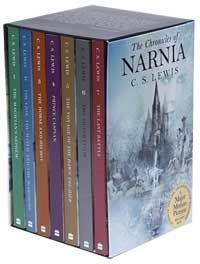The movie opens with a sweeping aerial shot of an alien world. As the camera swoops downward from the clouds, a vast city emerges. Thousands of space-age vehicles whir past on an intergalactic freeway. Great skyscrapers crowd a smoggy skyline lit by a deep orange sunset. The camera continues its speedy descent to the 112th-story balcony of a steel gray apartment building, where it focuses on the pensive face of our hero, a giant lizard man named Fizzle.
We know that none of this is real, but we still believe. That's the magic of modern filmmaking. Using powerful computers, animators and digital effects artists at companies like Industrial Light & Magic can construct fictional worlds and virtual characters that are so lifelike, so convincingly real, that the audience suspends its disbelief and enjoys the show.
Advertisement
Computer animators are artists. While their tools are high-tech, nothing replaces their creative vision. That said, over the past two decades, computers have opened up unimaginable possibilities for animators. With sophisticated modeling software and powerful computer processors, the only limit is the animator's imagination.
The applications of computer animation extend far beyond film and television. Video games are at the forefront of interactive 2-D and 3-D animation. 3-D animators help design and model new products and industrial machines. In fields like medicine and engineering, 3-D animation can help simplify and visualize complex internal processes. And computer animators are in high demand for marketing and advertising campaigns.
But how exactly do these magicians create people, animals, objects and landscapes out of thin air? What are the basic techniques for modeling and animating virtual creations? And how long does the process take? (Hint: much longer than you think!) Keep reading to find out.