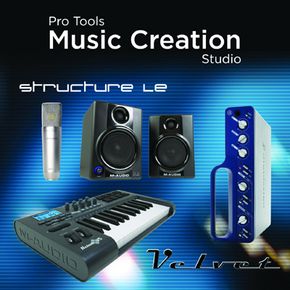Digidesign doesn't sell any of its products directly from its Web site. Instead, you can use the handy online search tool to find a Digidesign authorized dealer near you. Or you can buy online from any number of national retailers like Sweetwater or Guitar Center.
The key to buying a Pro Tools system is accurately assessing your needs. If you're a one-man home recording studio and you're only looking to hook up your vocal microphone and a keyboard, then you only need an audio interface with one mic preamp and a MIDI connector. If you're running a full professional recording studio, sometimes with upwards of 20 instruments at a time, then you need a more elaborate system.
For home studio setups, the best bet is a Pro Tools LE or M-Powered system. M-Powered audio interfaces are a little cheaper than LE interfaces since the equipment is made by a third-party company called M-Audio. For as little as $100, you can get a Pro Tools-compatible M-Audio internal PCI card with MIDI and analog input/output. But then you'd have to buy the Pro Tools M-Powered software separately, which runs about $250.
Pro Tools LE audio interfaces actually come with the software included. If you shop around, you can find lower-end models that cost less than the M-Audio options when you include the price of the software. For example, Sweetwater sells an Mbox 2 Mini audio interface -- with one mic preamp and two analog input/outputs -- with free Pro Tools LE software for only $300.
On the high end of the spectrum, you can easily spend $30,000 on a professional Pro Tools system. The Pro Tools HD 3 Accel system retails for $14,000. The C 24 control surface alone is $10,000. Then you'd want extra input/output boxes for all of those microphone and analog cables, which each cost $2,000. This doesn't even include high-end studio monitors, LCD video screens, and of course your computer.
If you fall somewhere in between the highest and lowest end, many retailers sell Pro Tools start-up bundles that include the software, an appropriate-sized audio interface, a studio microphone and a pair of monitors. Mini bundled systems start at around $400, but prices can get up to $4,000 when you throw in a small control surface, a keyboard, higher-end microphones and extra cables.
Before you buy anything, make sure that your computer has the minimum system requirements for running the desired version of the software. Pro Tools doesn't work with Windows Vista, for example. And if you're going to be recording a lot of music, you'll want to invest in some extra external hard drives for storing all of the raw and finished audio files.
For lots more information on Pro Tools, audio post production and related topics, check out the links on the next page.