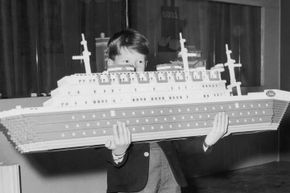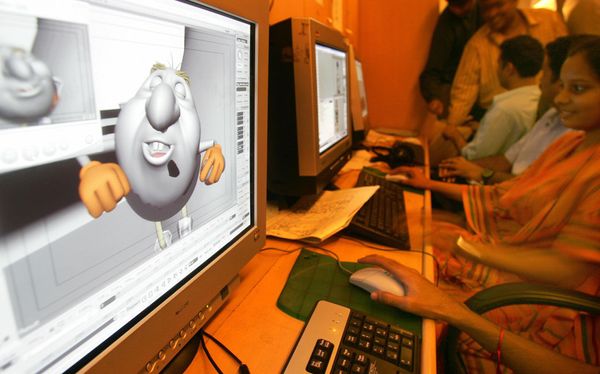There are no hard-and-fast rules about the equipment you need for a brickfilm besides Lego or other bricks, a light source, something to capture the images and some method of putting them together into a playable movie. But there are things you can do (and equipment you can use) to make the process easier or to increase the quality of the final movie.
You can use a fancy camera with expensive lenses, a webcam or even the camera on your cellphone. The camera (whether meant for capturing still or moving images) will just need to allow you to take still shots and export them for editing.
The expensive, high-end options will usually yield more professional-looking results, but not all of them are well-suited for stop-motion photography. It's preferable to have a camera with manual rather than auto or fixed focus, as this gives you control over what's in focus in each shot. Autofocus will often change when you don't want it to, or focus on the wrong element in the shot. In fact, the more manual control you have, the better. Anything that changes automatically might cause variations from picture to picture, causing oddly uneven or flickering effects on playback.
Cameras with optical rather than digital zoom are better because digital zoom decreases image quality and, therefore, would change your film quality from shot to shot. You can still use these cameras to capture shots, but you may not want to use the zoom function if you do. Since you're taking a series of still shots, you can try incrementally moving the camera toward whatever you want to zoom in on instead.
Whether your camera is moving or stationary, you'll want to keep it steady with a tripod or other stable base. Some brickfilm makers have even built camera bases out of Legos themselves [sources: Dechiaro, Hurlinger]. A camera with remote capture capabilities might help you avoid having to touch it constantly (reducing the likelihood of it accidentally moving out of place). Even a tiny bump can cause a big difference in the final shot.
The sets need to be similarly secure, on a stable surface with set items taped down or otherwise locked into place in case someone bumps into them. You can intentionally move pieces in front of the still camera for effect, but taping and otherwise securing them will help you avoid unintentional changes.
You'll probably want to study stop-motion techniques to make things move as realistically as possible, although brickfilm motion differs in some ways from most other stop motion. For one thing, typical Lego minifigures don't have many points of articulation. The head will turn, and the arms and legs will swing forward and backward, but that's about it. There are lots of tutorials online for things like how to make Lego figures walk or run via stop motion that can help.
The figures also have their faces painted on, so you have to get creative to make them appear expressive. They have removable heads, so you can swap them out for similar heads with different facial expressions for changes in emotion. Some even have two faces, one on the front and one on the back, only requiring a turn. And there are companies that will customize minifigures for you if you have the money. You can even get fancy with CGI — but viewers aren't likely expecting realistic, fully articulated characters with tons of expression changes when they watch a brickfilm. Other elements, such as the voice acting and dialogue, can convey character emotion, as well.
Speaking of dialogue, sound is important, too — unless you're making a silent film. But you can record it at any time, and most sound effects and music are added in during post-production. It would be useful, however, to have some idea of the dialogue in each scene so that you know how long to make the shots. And it will help your final film to invest in sound equipment, including a good microphone, and find some good tutorials on sound recording.