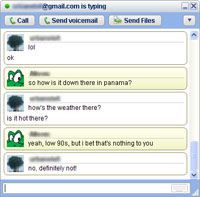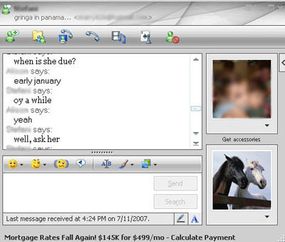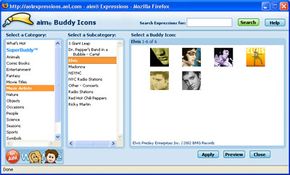The Internet has revolutionized the way we communicate. E-mail has been the most rapidly adopted form of communication ever known. Less than two decades ago, not many people had heard of it. Now, many of us e-mail instead of writing letters or even calling people on the phone. People around the world send out billions of e-mail messages every day.
But sometimes even e-mail isn't fast enough. You might not know if a person you want to e-mail is online at that moment. Also, if you're e-mailing back and forth with someone, you usually have to click through a few steps. This is why instant messaging (IM) has become so popular.
Advertisement
With IM, you can keep a list of people you interact with. You can IM with anyone on your buddy list or contact list as long as that person is online. You type messages to each other into a small window that shows up on both of your screens.
Most IM programs provide these features:
- Instant messages - Send notes back and forth with a friend who is online
- Chat - Create a chat room with friends or co-workers
- Web links - Share links to your favorite Web sites
- Video - Send and view videos, and chat face to face with friends
- Images - Look at an image stored on your friend's computer
- Sounds - Play sounds for your friends
- Files - Share files by sending them directly to your friends
- Talk - Use the Internet instead of a phone to actually talk with friends
- Mobile capabilities - Send instant messages from your cell phone
In this article, you will learn about the history of instant messaging and how it works. You will also learn what the major IM programs are, what makes them different from each other and what the future holds for IM.
Advertisement